
Be sure and read the interviews I did at the end to get recommendations and tips from my guitarist and recording artist colleagues.
1. Wittner MT-60 Electronic Metronome
In previous years I had recommended the Matrix version of this metronome. I've owned my Wittner metronome for many years, but the main reason I recommended the Matrix was because of the price.

Wittner used to be almost double the price. However, for reasons I can only imagine, the price of the Wittner has come down and is now about the same or even a little less than the Matrix. I'm guessing they found ways to cut the cost of manufacturing. I only can hope that doesn't mean they cut the quality as well.
The Wittner MT-60 is easy to use and has the swinging light to create the pendulum motion that I like. Like the Matrix it has a nice big dial on the front that makes it easy for me to adjust the tempo while practicing.
Unlike the Matrix it has a volume control. This is the feature and the lower price (currently on Amazon for around $30) is what makes it my new go to recommended metronome over the Matrix.
What I Like:
- Big dial makes it easy to adjust tempo
- Swinging pendulum motion-easy on the eyes
- Plenty loud enough
- Has a volume control
- Pleasing tone
What I Don't Like:
- Cannot tap in the tempo
2. Korg MA1 Visual Beat Counting Metronome
Korg is known by guitar players for an incredible variety of guitar tuners. They also make several entries into the metronome category. Among them is their lowest-priced model the MA-1. It comes in red and blue. Personally I think the red keeps better time... just kidding 🙂

It may be the lowest-priced model in Korg’s lineup but it includes an incredible amount of features for the humble price tag. This small portable metronome allows you to tap in the tempo, divide up the beat, and adjust the volume.
And even sports a memory backup to save your settings and an auto off to conserve battery life.
Currently I'm finding them on Amazon for little under $20. I think it's an incredible deal and is a no-brainer to at least keep one in your guitar case.
What I Like:
- Small and portable
- Swinging pendulum motion
- Loud enough for me
- Has a volume control
- Can tap in the tempo
What I Don't Like:
- Sound is very electronic
- May not be loud enough in some situations
- LED screen can be difficult to see
3. Pro Metronome App
With so many apps these days for the smart phone you can bet there's no shortage of metronome apps. That said most of them are not that great. However, at the recommendation of one of my guitar teachers at my music school, I tried out the Pro Metronome by EUMLabs.

I thought I was one of those people that would always prefer a physical metronome over an app for the phone. I was wrong. Pro Metronome is about as close to everything I could want in a metronome.
Visually it's big and bold, it has a nice lighted pendulum that provides the swinging motion I like, and even imitates a graphic version of the big dial I like on the Wittner style metronomes.
I like to tap in the beat when I 1st getting the hang of an exercise in this app makes it easy to do that with a small square button on the right-hand bottom corner.
Ah you say… What about the tone of the click? I'm pretty sensitive and discerning as far as the tone of the click on my metronomes. I like the basic sound of this metronome. But if this is not the right tone for you guess what? There are 12 more to choose from including woodblock sound, clicks and bells, click and bell, alien beeps, hi-hat, cowbell, and even a voice counting one... two... three... four.
And many many more features… Which I won't get into because as of this writing I don't use them. That could change. I do like my gadgets.
And all this for the incredible price of... (drumroll)... Nothing?
Well, not exactly. The app is free to download and use. Then if you want to get the money you can purchase a series of upgrades. The basic Pro upgrade is $3.
Here’s an example of the pricing of some of the features you can purchase once you download the app.
But as far as I can tell the basic free version that's plenty for me right now and has made my iPhone my favorite metronomes.
Here's a great video on YouTube that shows you all the features and how it works.
What I Like:
- Large graphic dial for changing speed and stopping and starting
- Great visual swinging pendulum motion
- Can easily tap in the tempo
- I always have it with me because… Well, it's in my phone
- I don't have to worry about batteries because I always keep my phone charged
- Lots of different tones to choose from
- Lots of other features to explore, though not likely that important to me.
What I Don’t Like:
- If you don't have a smartphone. It's available for iPhones and Android.
- It takes an extra device to prop it up at the right angle (see my recommendation below).
Where to find it?
- iPhone
- Android
- Complete Demo
- Lite Version Free/Pro Version $2.99 add-ons
One more thing. If your phone is like my phone it doesn't just stand up by itself. To solve this problem I bought a little device for $10 on Amazon (Anker Multi-Angle Portable Stand) that allows me to prop it up and adjust the angle. For me it is well worth the money and convenience. It’s also a nice way to store my phone on my desk when I’m not using it.


4. Online Pendulum Metronome
I still find the online metronome useful at times so I thought I'd give it another mention here. It has the advantage of being the biggest metronome and very easy for me to see and hear.
Oh yes… and the price is right with no upsells.
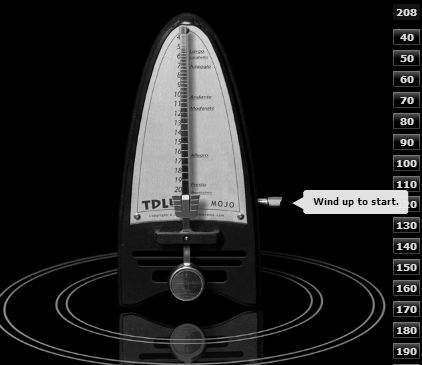
What I Like:
- Accurate.
- Large and easy to see.
- Easy to adjust volume.
- Free.
What I Don’t Like:
- You must be near a computer and connected to WiFi.
- Not easy to travel with.
What Do I Use?
Well… As pretty easy to answer. I use them all.
I’d say the one that gets the most use is the Wittner. That's probably because I'm accustomed to it. It's just so darn easy to use and it's bold enough to be easy to see and hear. Oh yes… I can use it everywhere… That does help.
That said I really like the Pro Metronome app on my iPhone. Perhaps over time that will become my go to metronome.
What The Pros Have To Say…
Interviews With Professional Guitar Players And Teachers
Rather than just give you my opinion I decided to ask some of my friends and colleagues who are very accomplished guitarist and teachers what they use. I also asked them what they would recommend for students and if they could give some advice.
I found it incredibly valuable myself to get these opinions and I even discovered the Pro Metronome app that I described above because of the recommendation from Alex.
Here's the answer to the questions that I asked them.
Alex Doty – Pro Guitarist (electric), Guitar Instructor
I prefer and recommend a loud metronome for myself and my students. I find that in the beginning it’s hard for my students to hear the metronome while they are playing.
As far as brands go, I find that the mechanical ones are very innacurate between 40/50 BPM. I have tested them against digital ones and it's shocking. At home on I have a Yamaha Qt-1 which has a nice tone to it and is simple to use. It's also nice and loud for an affordable desktop model.
I also recommend an app called “Metronome Pro” which is VERY full featured including many time signatures and even polyrhythms. It has a very pleasing click sound. Apps are great for beginners because they can use headphones which forces them to hear the click. There is even a free version of Metronome Pro to get you started.
Later get a drum machine app for something more interesting
Tips for using the metronome: turn it up loud! If you can't play along with it in the beginning try clapping to it, then add your foot. After that try and do your foot on the 1/4 note and clap the upbeat. Then try and play an open string on your guitar to it.
Alex Doty, a graduate of Musician’s Institute studied with great guitarists such as with Scott Henderson, Carl Verheyen, and Santana guitarist Chris Solberg. He currently performs and teaches guitar full time. http://www.alexdotymusic.com/
John Gilliat – Guitarist, Recording Artist, Instructor
I prefer an electronic metronome over the old style pendulum type. I've had issues with The old school ones before.
As for my favorite…I use An old electronic one That I most likely bought for $25… $30 years ago That is held together by a piece of tape.
If I'm not at home I will sometimes use an app on my phone. However the phone apps are usually pretty hard to hear. At least the one that I have. To be a professional guitar player, or even a decent amateur, it is a must that you work with a metronome!
John Gilliat Latin / Fiery Rumba Flamenco Jazz http://acoustic-guitarmusic.com/
Dan Maya – Guitarist, Recording Artist, Instructor
If student has a smartphone, I recommend the D'Addario Planet Waves Guitar Tools app both for its metronome and its tuner. It is accurate and doesn't require winding or batteries. Otherwise, for digital metronomes, I use a Seiko, and for the
good old-fashioned wind-up kind, I have a Wittner Mini-Taktell that I bought over 35 years ago, and still works.
I prefer the D'Addario app because it enables me to practice different meters by adjusting the accents on different beats. My Seiko digital also has this feature.
Tips for using the metronome: I recommend using the metronome to practice scales, gradually increasing the tempo until student can't go any faster, than trying the tempo one step beyond, and then going back to last tempo. This way, the student will find that his original limit now feels more comfortable.
Danel Maya Latin Guitar Grooves – http://www.danielmaya.com/home.html
Sean Williams – Pro Guitarist and Guitar Instructor
For my students I recommend a metronome app called Metronome Beats. I like using the app simply out of convenience, as most people including myself have some sort of mobile device within arm's reach most of the time.
Some features I really like with this particular app are:
The ability to “tap tempo”. With this feature you can ‘tap’ the screen in beat to find the tempo you are looking for. This is great for trying to match the tempo of a certain piece of music that you are working on while listening to a recording.
Another feature I really like to use with my students, is the “phrase trainer”. This tool can be set so the metronome will increase or decrease the tempo after a set number of bars up to a minimum or maximum speed. An example would be to set the metronome to increase the tempo by 5 BPM ever 8 bars until the speed of 200 BPM is reached. This is a great way to practice increasing speed for a certain riff or chord change very gradually, while keeping the flow of practice going without having to start and stop the metronome to change tempos.
Other features include the ability to set the metronome to drop out after a set number of bars or amount of time. You can also set the metronome to sub-divide each beat up to 16 ‘clicks’ per beat. This is useful in learning how to subdivide different groupings within a beat such as 8th notes, triplets, quintuplets etc.
Whatever you do, mixing things up with the metronome is a great way to keep things interesting and get away from the seemingly common hatred on the dreaded metronome CLICK. Whatever I’m doing with the metronome, I always try to be creative and make sure I’m using it as a tool to develop my own sense of time rather than using it as a crutch to keep my rhythm together.
Sean Williams Bio – Guitar Instructor/ Starland School Of Music
____________________________________________________________
Best Metronomes For Guitar – 2014
If you're serious about learning to play guitar, having a metronome for beginning guitar practice to develop your timing and to measure your progress is a must. Fortunately there are some great alternatives of metronomes on the market for the beginning guitarist, and at least one of them is free. When first learning guitar I'd suggest having two alternatives for different situations.
Traditional Metronome
Some people like to use the traditional mechanical metronome. This metronome is large, easy to see, and is fairly easy to use. The cases can be made of either plastic or wood, but the mechanism inside is the same. It operates like a pendulum. You first wind a spring using a key on the side, and then adjust a small metal weight on the swing arm to get the proper tempo. Unfortunately it's not very portable. When beginning guitar convenience can be a deciding factor in how much you practice. It's also prone to mechanical problems when you over wind the spring, or if it is not placed on a flat surface.
Pros:
- Easy to use.
- Nice, clear motion. Easy to see the swinging motion of the arm.
- Most are fairly loud. The acoustic sound is usually not hard on the ears either.
- Some are very beautiful including nice wood cabinets.
Cons:
- Not very portable.
- Big and bulky – takes up space on the desktop.
- You must be careful not to over wind the spring.
- The tempo can be off if not placed on a level surface.
- Expensive. Price ranges from $40 to $180
Matrix MR800 Metronome
This is a great electronic metronome that simulates the pendulum motion of a mechanical metronome. It uses a series of lights to give you that swinging feeling so you can anticipate where the beat would land. It's also small and fairly portable Matrix MR800 Metronomewith makes it easy to use in a variety of situations.
Pros:
- Electronic is more accurate than mechanical.
- Small and portable.
- Batteries last quite a while.
- Easy to use and easy to see tempo.
Cons:
- More expensive than other alternatives, but less expensive than other similar models. Around $38.
- Needs batteries.
TIP: This metronome is LOUD. I put a small piece over the sound hole on the front to make it quieter. I've found that I can adjust the volume depending how much of the hole I cover.
Online Metronome
An online metronome is very convenient when you're practicing near your computer. I particularly like the online metronome since I do practice at my computer often, and because it's large and easy to hear.
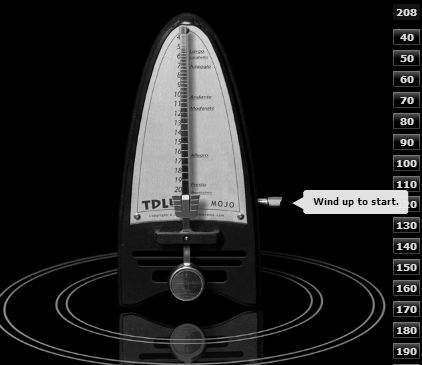
Pros:
- Accurate.
- Large and easy to see.
- Easy to adjust volume.
- Free.
Cons:
- You must be near a computer and connected to WiFi.
- Not easy to travel with.
For a free online metronome that has the swinging motion of a traditional metronome go to: https://tomasmichaud.com/metronome/.
iPhone Software – Guitar Tools
If you own an iPhone there is wonderful metronome software that is inexpensive and easy to use. The software that I found that works best is called Guitar Tools. It also includes a guitar tuner that works very well. I have my iPhone with me at all times which means I also have a metronome and tuner with me at all times which might not be the case for everyone.

Pros:
- Fairly inexpensive. Price $10
- Very convenient and portable if you own an iPhone.
- Easy to use.
- Accurate.
Cons:
- Doesn't work on other phones.
- Doesn't work if you are practicing while talking on the phone 🙂
Warning – I found that some of the less expensive metronome programs for the iPhone are not accurate. Though Guitar Tools is not the only iphone application metronome that works, it is one of the best ones, and it is accurate.
Snark Clip-On Metronome/Guitar Tuner
The Snark metronome is a clip on tuner and metronome for your guitar.
You can use this metronome anytime you practice, and leave it clipped onto your guitar.
Pros:
- Very portable. Can put in your guitar case.
- Fairly inexpensive. Price around $16
- Accurate and easy to use.
Cons:
- Not very easy to see.
- Doesn't have the swinging motion which can be very helpful.
- Arm that holds clip to body can break.
My Recommendations:
So what is the best metronome for guitar? As with many things in life the answer is a clear, unequivocal…it depends. First off, let me say that I've only included metronomes here that I can recommend. I’ve tried some that didn’t make the list because of a lack of features or convenience, and others that just weren’t as good a value as the ones listed here.
With that said my first choice if I'm practicing at home near my computer is to use the online metronome. I really do like it, and not just because it’s free. It's easy to use, nice and loud, and has a swinging motion that I like to help anticipate the beat.
I think the Matrix MR-800 is a good all-around metronome if you don't practice near a computer regularly. I find the sound pleasant and the swinging motion very helpful. It is a little annoying to find the batteries are dead, and then you have to go find some batteries…but the batteries do last a long time.
If you do own an iPhone I think having metronome software on your iPhone is a no-brainer. This can be at least a backup metronome and tuner.
Though the Snark tuner metronome is convenient, I find the display too small to be considered a really good metronome. It is a good guitar tuner.
The mechanical or traditional metronome is too large and bulky for my taste, but I can understand why people want it. All in all it does work quite well as long as you don’t get too excited, and wind it too tight.
Another recommendation I have is to take the time to really learn how to use a metronome properly and make it a regular part of your guitar practice routine to get the maximum benefit for your practice and progress.
Related Post:
How To Use A Metronome For Guitar Practice
Tell Us What You Think - Please Comment Below!
We would love to hear your comments and questions. What specific things are you struggling with while learning guitar?

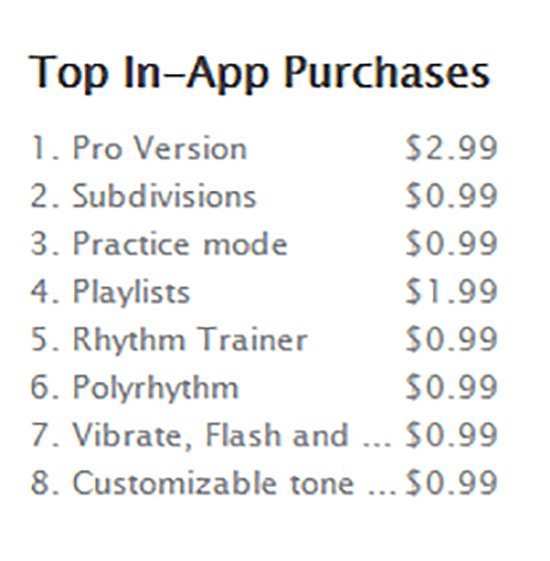
Hey
Tomas i think you really a Guitar specialist.Awesome post.
I also like your guitar and style.
Thanks Samuel.
Liked the information!!!!